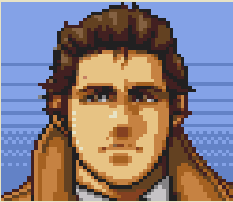Meanwhile Windows; Hi, you saved a file earlier? Let’s search for it. Nope, can’t find it, do you want to search Bing? No? [A few minutes later] Ooo, so sorry you’re offline and can’t download it. Too bad.
Ios; you want to open the file in an app? OK, click 7 buttons and we’ll make a local copy stored in the app’s specific folder you didn’t know existed.
Chrome; what’s a file?
Linux; which file browser would you like to use today?
Windows is more like, oh that file you saved earlier? Yeah we moved that to OneDrive. You want it back? Sorry didn’t pay your OneDrive subscription fee, so you don’t actually have that file anymore. Hope it wasn’t something irreplaceable like your kid’s baby photos or anything lol.
I use Windows and have never encountered what you are describing.
none of my files have ever been ‘moved’ to OneDrive and none of my files that are on OneDrive have ever been locked behind a paywall.
Well we all know OneDrive cost money but like you get 5 or 10GB free, and even then if you go over I’m 99% sure those files just stay on your PC.
But the moving files thing feels real. I remember testing out Fedora one time with a classmate who was trying to convince me to switch, and for some reason, even though I direct all downloads to the download folder, it was in my OneDrive somehow. So when my VM tried installing the iso, it was taking a million years to pull it from OneDrive.
Similarly, I didn’t realize my Documents folder was backed up on the Cloud, so I had to find the dumbass settings to turn off backups for documents and other shit besides pictures. This is one of those moments where I understand why Linux users love a CLI, because Microsoft’s menus are stupid to navigate sometimes.
The worst offender that I never managed to figure out was my ShareX files. It would save locally, but then switch to OneDrive for no reason, so my config and shortcuts would be lost, and the auto backups would also be lost. I fought with that thing for months, and only gave up cause I moved to Fedora Silverblue, in which Linux unfortunately has no app that is nearly as good as ShareX.
If you save some files on the desktop or documents, and OneDrive activates it’s backups later, it will forcefully move your files to the cloud.
And if you’re not a paying customer and have gigabytes of data, it will shit itself midway to bark at you to pay up because your free 5Gb is up.
Now, a normal, regarded dumbass (the target audience) would just pay the tax, but if you have an IQ above that of average coral reef you can take your data back by quitting onedrive, copying everything back, and disabling onedrive backup.
Linux:
ls
cd directory
ls
cd directory2
ls
cd directory3 …
Oh boy do I have a
treeto sell youOn linux you don’t search, you
find
I really lost my shit when Firefox downloaded some Belfort & Lupin subtitles and I could not for the fucking live of me find them.
Turns out it put them in the “Movies” folder instead of “Downloads” where it actually put the corresponding video files.
sounds like your pitiful mind cant understand the unix file oriented philosophy and you should stay 10 feet away from all information technology /sarcasm
I find it funny that there’s a bunch of people here who know how to use android’s file system. Like, of course the Linux nerds figured out how to use it (and I love you all the more for it)
It’s one of the most frustrating things ever. Anyone acting like navigating Android’s files is anything similar to navigating any desktop computer’s files needs some perspective. “You said this is difficult, but for me it’s easy, therefore it’s actually easy.”
Varies a ton between apps, some use private app storage on Android too (only accessible with root) or in appdata storage (restricted to system apps), or in scattered folders under the regular “user data” folders (easiest by far)
Bonus points if you have an SD card, double bonus points if you manage to have 2 of them, because then you have multiple copies of these standard user data folders
MediaStore recreating the standard Android library folder layout on my SD card no matter how many times I deleted them was infuriating.
Firefox: oh you just saved 3 files to a folder, allow me to save the next one to a folder you haven’t downloaded anything to in months.
Thank the allmaker for KDE recent files.
Unfortunately this also applies to Flatpak software in Linux. That’s one area where distros really need to focus on improving usability.
I really do wish that more packages on Linux had installation paths clearly noted in a readme.
I’ve been using Linux daily for over a year now and I still have a hard time tracking down config files and install paths. Its just not one of those tasks I do regularly so I always forget best practices when trying to find stuff. The CLI always gives me the best results but getting the commands right can be tedious.
I’ve started saving useful commands in a note on my desktop.
Which readme?
The one on the github that has out of date instructions and tells you to check the discord?
The 6 year out-of-date one on your distro’s wiki?
or The gnu-info/manpage that is only for the original upstream and doesn’t tell you where all the files have been moved or that half of the software isn’t actually installed since it was split out into extra packages for justdebianthings
Do I really need to remind this is free software made by benevolent developers? I get it it’s infuriating but it’s still in some way a gift you were given and seem unhappy with.
If you give me a 1000 piece puzzle for free, but without the instructions or a box picture to go off of, you’ve done a nice thing by gifting me something but have also failed miserably as I’ll never fuckin solve that puzzle
I’m not gonna say “most” but plenty of people prefer to do puzzles without looking at the box picture. It’s part of the challenge.
Alternatively “lol you can’t figure out how to solve a puzzle without looking at the solution? lol dumbass”
It’s a terrible analogy anyway because software is not analogous to a puzzle.
Terrible analogy honestly. Feel free to not use this software, nobody will ever force you to use it.
This is not software to entertain you. It’s a tool that you don’t understand how to use and choose to blame the people building it for free.
It’s a tool that you don’t understand how to use and choose to blame the people
building it for freefailing to properly document their tool.Ftfy
Just because it’s provided free doesn’t mean you’re off the hook for not telling people how it works, dumbass
Why so hostile and the name calling…? They’re saying it’s a lot of work for oftentimes a single person to do. That’s just the truth.
You’re a fantastic idiot if that’s what you actually think. That’s not what they’re saying nor relevant to the discussion at all
dpkg -L package-nameOr the inverse
dpkg -S /usr/bin/somefileFor apt based distros, obviously.
I just tried this with Samba (so
dpkg -L sambaanddpkg -S samba, and I also tried addinggrep "smb.conf"and running it with sudo) and I was unable to find the share config file.It’s located under
/etc/samba/smb.confbut that command was returning a path under my local user. This is on UbuntuYou might want to look into the locate package (it might be called mlocate) if you can’t find a file. It can be helpful.
dpkg -Srequires a full path like the example I gave.dpkg -L sambashould work fine. What is the error you got?No error or anything, but it just doesn’t have the
/etc/samba/smb.conffile. Just doesn’t have it.dpkg -S sambadoes find/usr/share/samba/smb.confwhich isn’t the right file either.This is a good argument for shipping an empty config file.
Your point stands, but this also isn’t completely unintuitive. There is pattern there: you installed
sambaand the config is in/etc/samba/. System level installs will almost always install their config in/etc/and the sub directory will typically match the name somewhat.There is likely a general thought that if you’re going to administer a samba server, you’ll also be comfortable with conventions and man pages. Although, funnily enough, in the particular case of
samba,man smb.confdoesn’t show the path lolThat’s the thing though, when you install Samba it does create an empty config file at
\etc\samba\smb.conf, or at least I’ve never created oneI see why it does this now. Debian does
CONFIG=/etc/samba/smb.conf # stuff ucf --three-way --debconf-ok /usr/share/samba/smb.conf "$CONFIG"in the
postinitinside the.debfile to create the/etc/samba/smb.conffile. They do it this way so they don’t nuke an already created file. I take back that they should be shipping an empty file, this way is better, but it also means you’ll never be able to query it without some changes to the packaging tools.The man page should mention the path though that’s a bit lame.
You’re confusing the command again
-L, --listfiles package-name... List files installed to your system from package-name. -S, --search filename-search-pattern... Search for a filename from installed packages.dpkg -S /my/file/pathFinds which, installed, package installed the file.
dpkg -L samba | grep .confGreps through the list of files installed by a given package.
If the file you want isn’t in there then it wasn’t installed by the package itself (could be created on the fly by the binary for example), in which case obviously the package system can’t track it.
Oh I see, this command didn’t really do what I wanted it to do then. I just wanted to be able to see the locations of any files associated with a program. If I knew the file path I could just find them haha
dpkg -L PACKAGE_NAMEdoes what you want. In my initial reply I mentioned thatdpkg -Sis the inverse.
i just give up after a couple of minutes if it isn’t somewhere obvious and then search my whole system with grep lmao.
how wonderful to live in a world where compute is so cheap.
Amateur. I read the source on GitHub to see where it’s saving that shit.
As a long time linux user, I think all programs should have a config gui. (Not all, but you get what I mean)
I think it should be GUI config or detailed man page/readme. The amount of assumed end-user knowledge by devs is way too high.
I’ve started saving useful commands in a note on my desktop.
Great idea
hard time tracking down config files
Usually under ~/.config/<app> or ~/.local/share/<app>
Or ~/.<app>
Android? you mean iphone maybe. i can directly access the file directory of Android both from an app or from my PC with a USB connection.
That file directory is a hot mess, though.
yeah, i figure I’d kill myself if my PC was structured like that. but for a phone it does the job and if you need something it’s not that hard to find it really.
I mean, your phone (or at least mine) has Documents, Downloads, Photos etc. just like windows (and linux) have. The Android folder is akin to windows’s AppData folder too, there is a lot of overlap in folder structures imo
Opens the files app which shows all files that were recently downloaded from any app to the file system.
mine doesn’t do that. also, what if you’re looking for a file that’s older than three weeks old? should I go fuck myself then?
You could use a different file manager. And there’s a few places I would look for files : downloads, pictures, etc, or in a folder named for the app under one of those places
That’s like piling all your paperwork on your office desk in a giant tower in the order they came in and arguing that’s just as good as sorting them into files and putting them in the cabinet.
Is this your first file system? It literally does sort it into “videos” if I have a video or “images” if it’s an image. What do you crack heads want it to do?
Exactly the fucking following: put my fucking files in the directories I fucking created for my fucking files, show me the fucking file system the way it fucking looks when traversed by fucking
lsI’m sorry I don’t know how to traverse the FS by fucking. Can you show me ;)
Tell me you don’t understand what you’re talking about without saying you don’t understand what you’re talking about.
I’m sorry you’re android illiterate.
Oh, so I am not alone. Good to know, but damn what a crap of “software”
It literally does show up under recent for me. I used the screen recorder built in stock and it shows up as a recent file. Did you even try to do this exact thing?
It’s an audio recording app, not a screen recording app. https://play.google.com/store/apps/details?id=com.google.android.apps.recorder
That’s why I said look under audio instead of video.
Either way, I edited it to be specific about what apps I am using.
Ok I see the confusion, on your end. You assume this file is being saved to the global FS and this app has its own resources. So to save it globally you have to share it to the files app. i get that’s confusing to normies. But it took me 20 seconds to figure it out. I’m guessing chatgpt didn’t give the answer.
Ok I see the confusion, on your end. You assume this file is being saved to the global FS and this app has its own resources. So to save it globally you have to share it to the files app. i get that’s confusing to normies. But it took me 20 seconds to figure it out. I’m guessing chatgpt didn’t give the answer.
I’m sorry, did you or did you not say the files app just shows everything? Does the meme imply that finding files on Android is difficult? Did you not just explain something extremely counterintuitive that’s contradictory to your own first post? 🙄
I can find files just fine on my Android phone, BUT when saving files on my iPad this meme would be true.
I was editing a document on my iPad, saved it in a folder labeled ‘documents’, searched with the files app and the document folder wasn’t on my iPad or iCloud.
Come to find out the app itself made a folder named documents within itself. So in order to get it on my iPad itself i had to share the file to dropbox then redownload it 🤨
Yeah, developers can’t access those folders without some super specific permissions, so most just use the dedicated app folder.
I have learned the horrors of Apple since getting this thing. Like it for drawing and 3D sculpting, but that’s about it.
You should see how much developing for apple hurts when using a multiplatform ecosystem.
In Flutter for example, there are entire documentation sections on “Apple is incredibly stupid and needs special care”
Don’t you know? Users being told the exact location of a file is not user-friendly!
This is a real problem with young people coming into the office. They don’t know how to navigate a file system. They’ve never had to do it.
No, it’s a file system issue. It randomly makes folders and decides where to put things. A photo could be in the dcim folder, a photos folder on my outside card or a photos. It may or may not be in recents.
I’m saying that people who have grown up in the world of smartphones and apps are used to files just going into the ether and the app knowing where it is, and they never learned how to navigate a file system.
I know what you were saying.
It used to be so much simpler. I remember having a Galaxy S3 and whenever I saved a file I knew exactly where it went. There was a file explorer built in, and downloads went to the downloads folder.
That was Samsung doing the work of dumbing things down for you. Stock Android has always been fast and loose with the locality of saved files. Especially if you are doing anything with an image processing app. They tend to make their own dump folders and don’t bother telling you that they e made them in their own directory under the .data folder or someplace in .bin
You say ‘dumbing things down’ I say ‘that’s kinda condescending talk that implies that anything else isn’t shut when it clearly is’
My 2022 android still has a file explorer. But it seems to randomly drop files all over into multiple download folders it created
Is that not how it still works? When I download a file, it either goes straight to the Downloads folder, or to an app-specific subfolder within Downloads. And there’s a Files app that lets you go through the file system (although I’m sure there are some system folders that aren’t accessible without rooting). I don’t think I’ve ever been confused about where a file is saved.
i think there’s lots of different flavors of android or something, such that different phones handle the user-facing file system totally differently. it might also be that nicer phones the devs put more effort into making UX have a more forgiving learning curve but because android isn’t truly open source those developments are inaccessible to other users
Literally exactly how it still works.
It’s almost as if this is a computer architecture designed for idiots who don’t know or care what a file is or for what purposes their data is being harvested. Everywhere I hear people falling over themselves to declare that the tablet smartphone was apple’s golden gift to the world. Try to do any serious work on one, it’s fucking annoying.
Whenever we make technology accessible to stupid people it becomes irritating to use and a privacy nightmare.
It’s almost as if this is a computer architecture designed for
idiotshuman beings whodon’t know or care what a file isinteract with computers on a non-file oriented basis or have been lied to and systemically unsupported in their education for what purposes their data is being harvested.No hate. No useful conversation starts with calling large swaths of people idiots, is all.