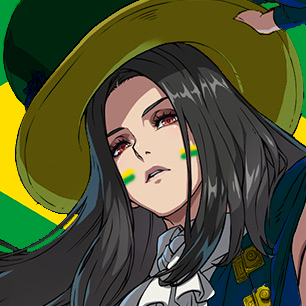If you haven’t, try McFly - is a much better backwards / history search in the shell.
Why would I type out this command that’s six whole keystrokes long when I can save time by pressing ‘up’ twenty times instead?
Don’t call me out like that lol. Also Atuin is pretty cool for this as you are showed a list of the commands used when you press ⬆️.
The command you want is in the buffered history of a still running terminal that’s doing something you don’t want to close 💀
lsSome of you haven’t read the bash manual and it shows.
Blow your mind to know about bang patterns. You’ve used !! but do you know about !$?
After a time ypu look into extending the history too… 500line by default is far too short for all the awesome commands
CTRL+R
Or if you are not sure what it was at all: history
Me with git pushes: up up up, enter x3. Like 6 times a day.
Just make some aliases and scripts you lunatic.
ctrl+r is your friend :)
Not me using Linux for 15 years and just learning you can search through previous commands…
I hope I’m not blowing your mind when I tell you that you can grep .bash_history?
Easy there wizard. In my defense I don’t hang out in a terminal all that much anymore.
Introducing:
fishAnd then you just need to remember the first letters of the previously typed command
Yup, I started using fish a while back and autocomplete is what kept me on it. The best part is that it’s contextual based on the folder you’re in.